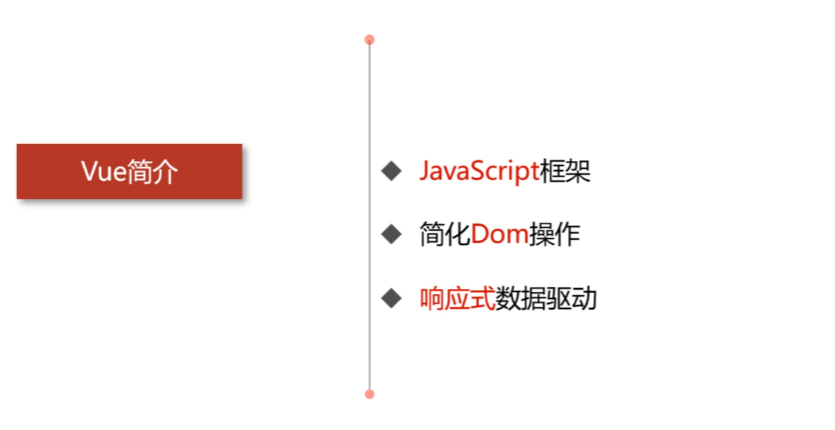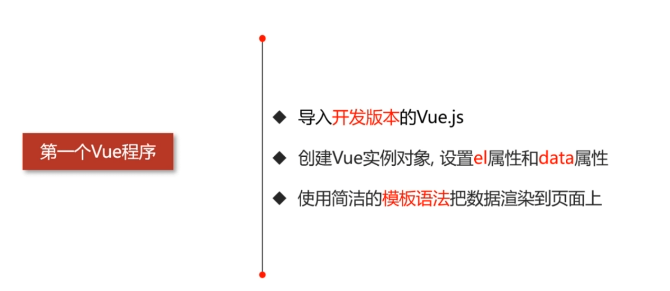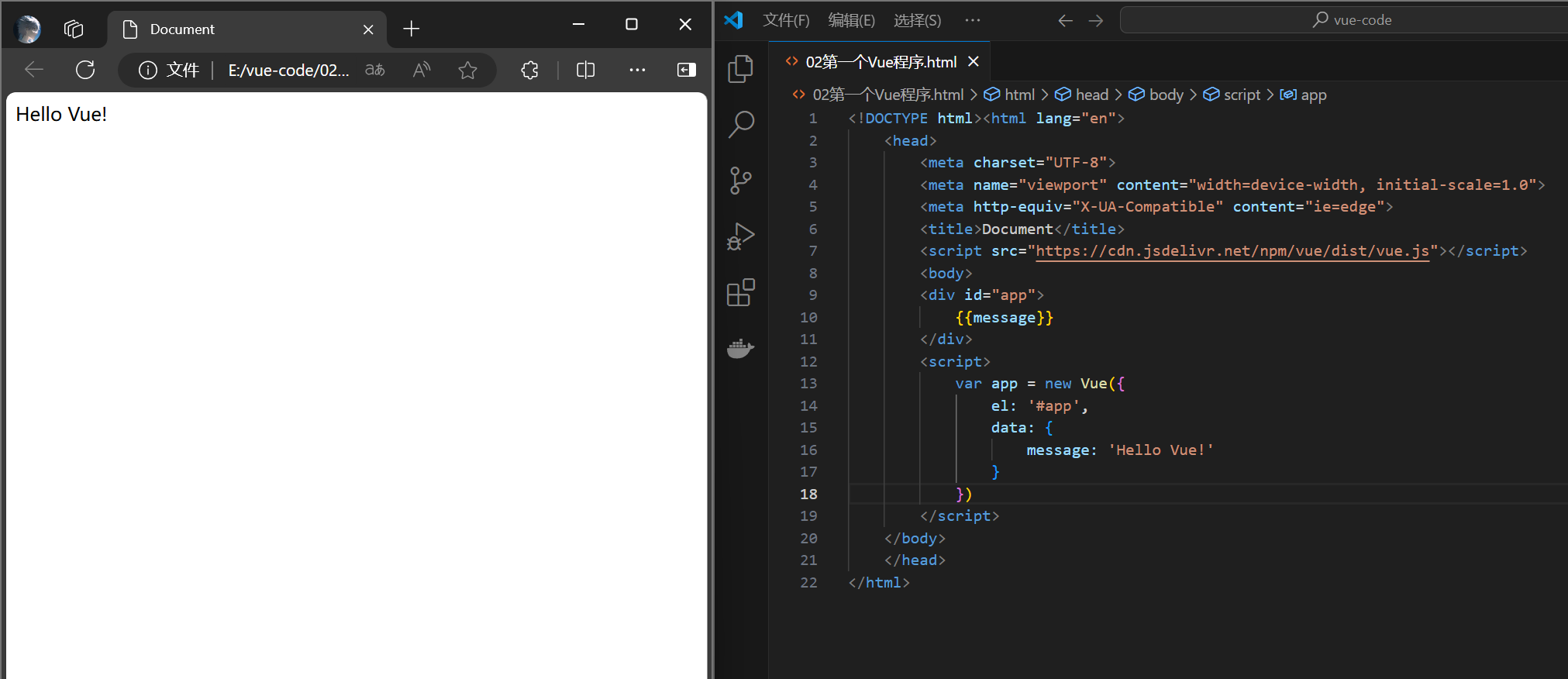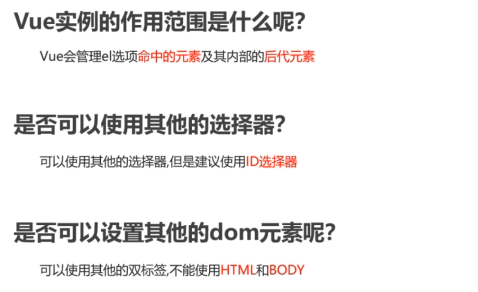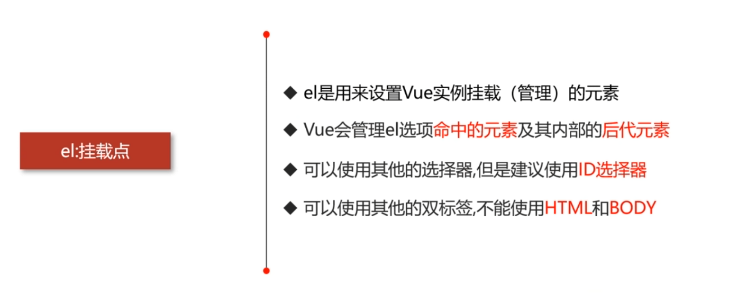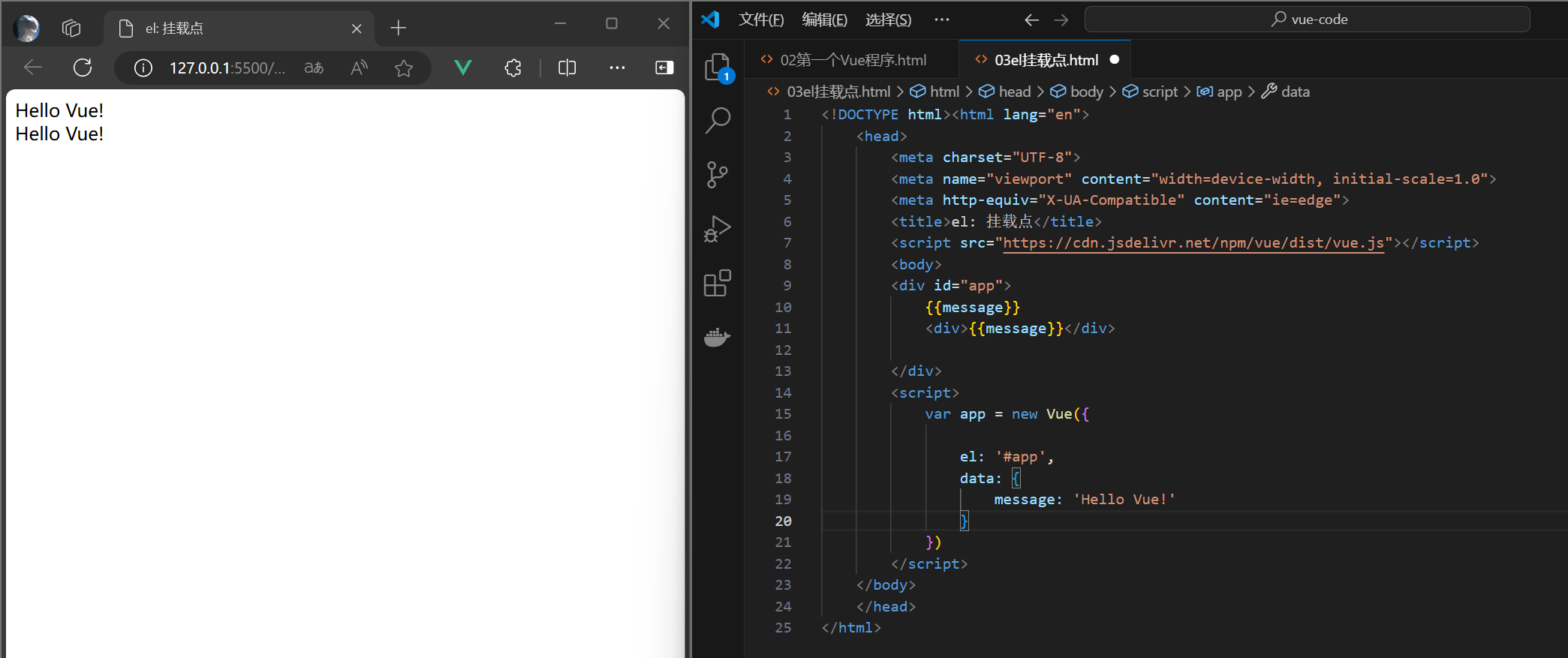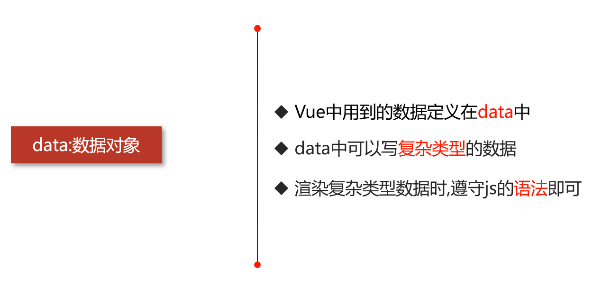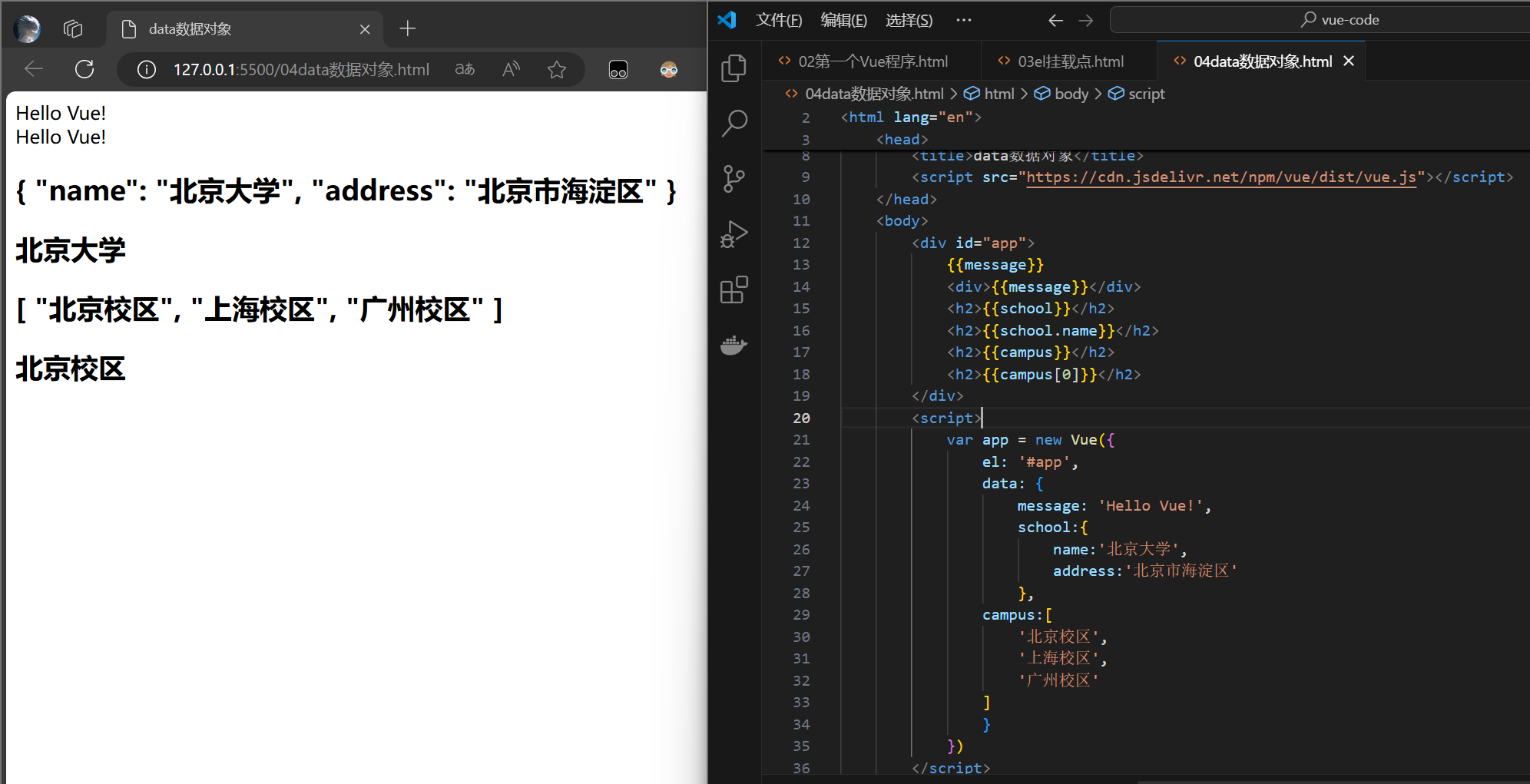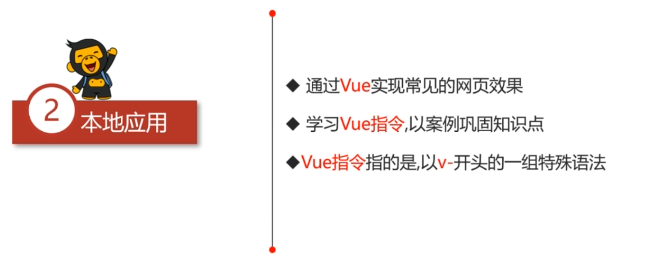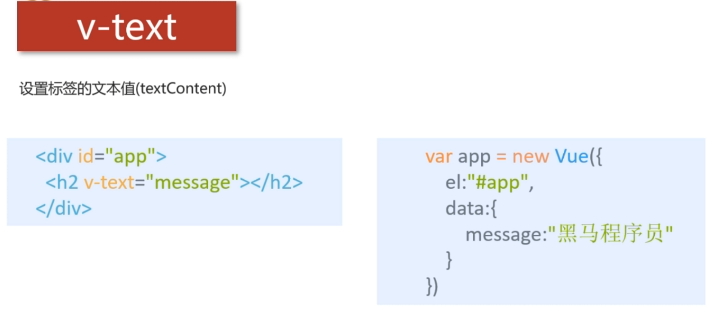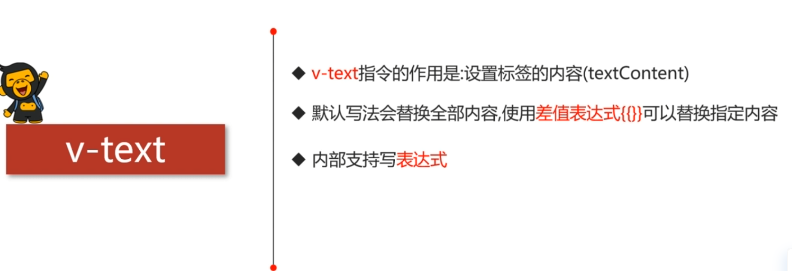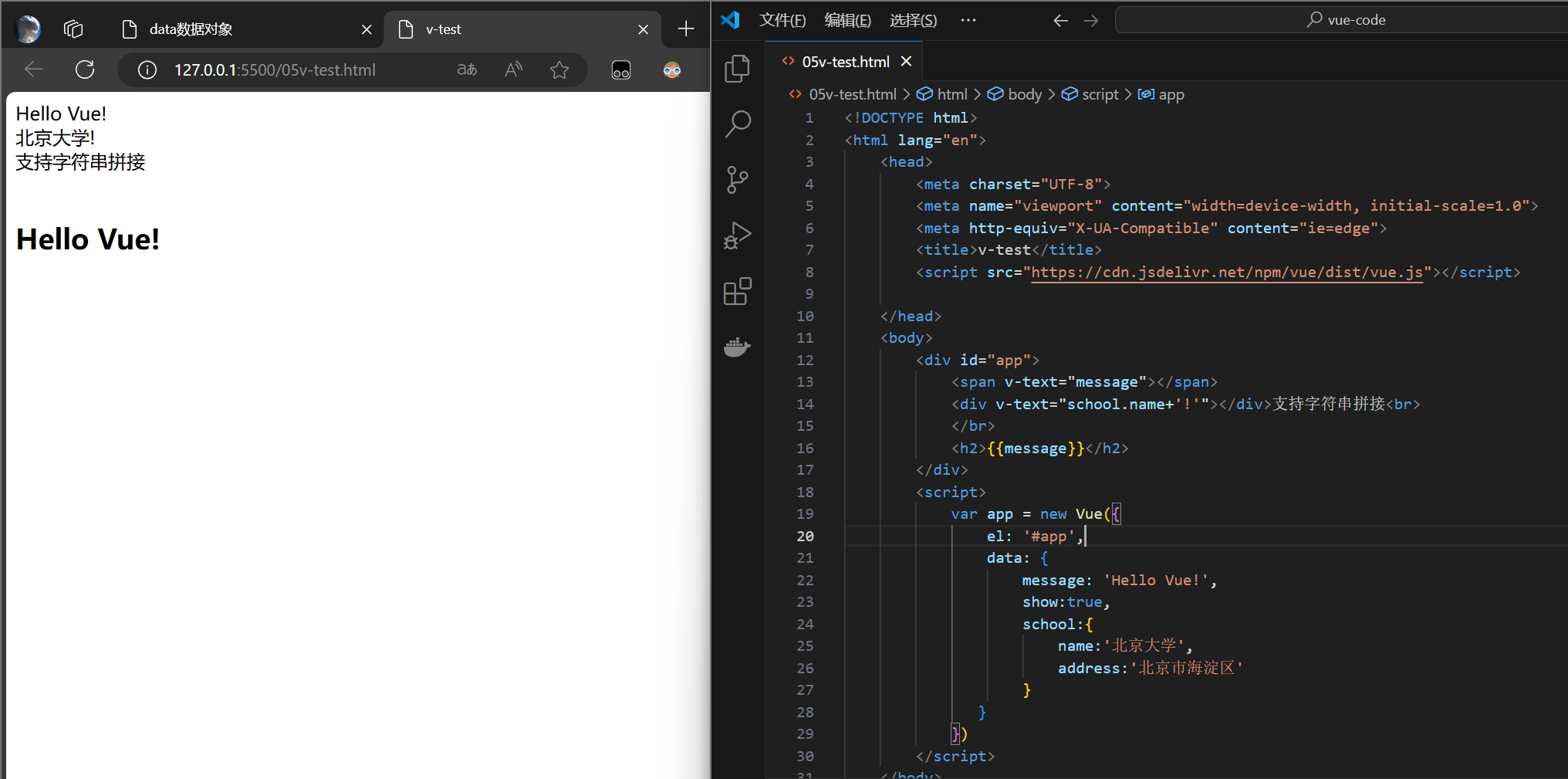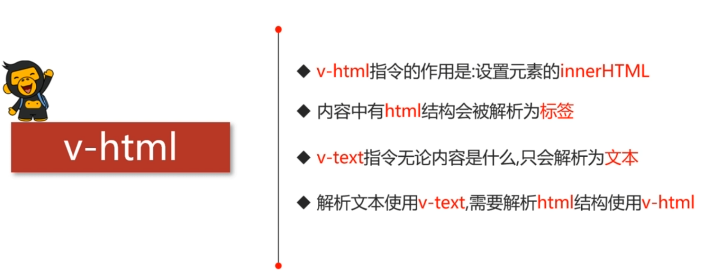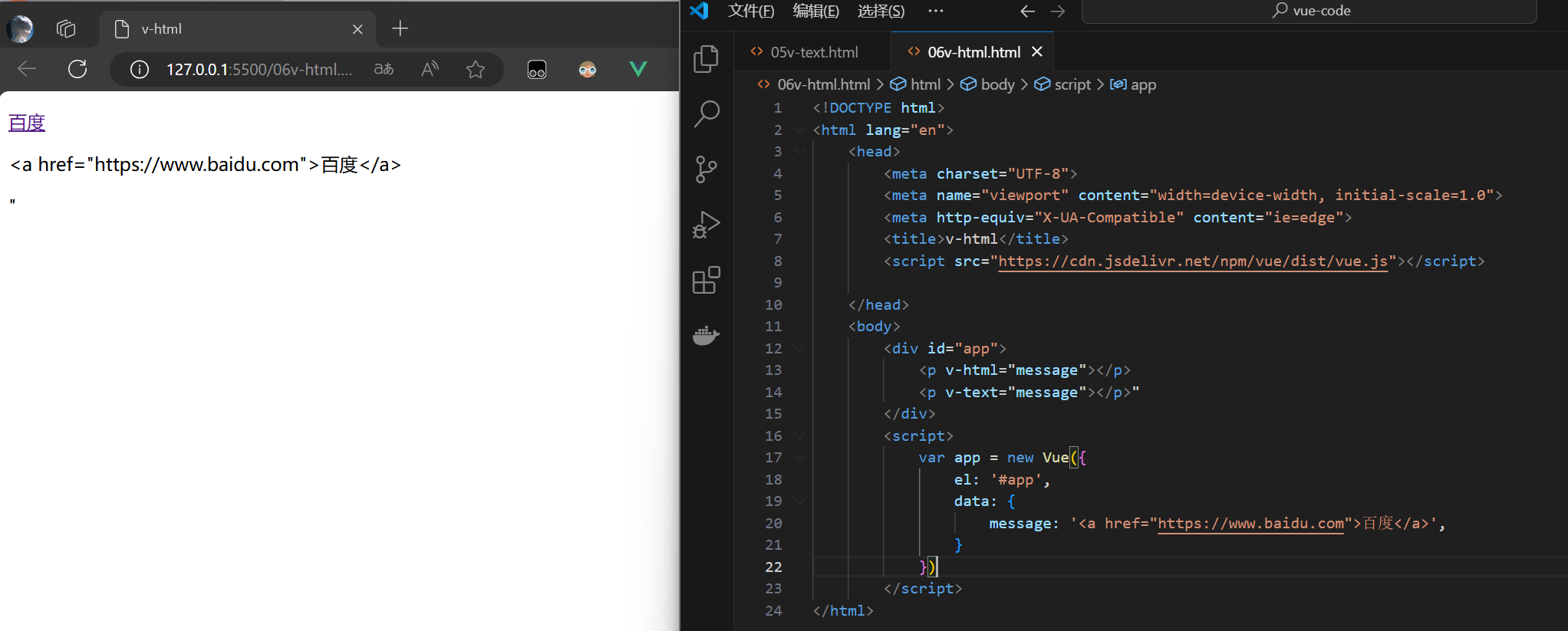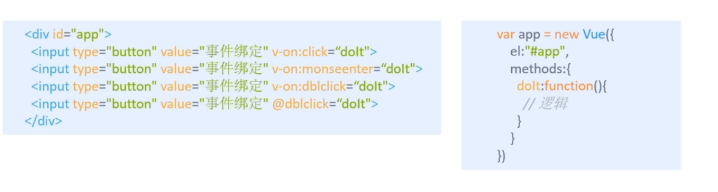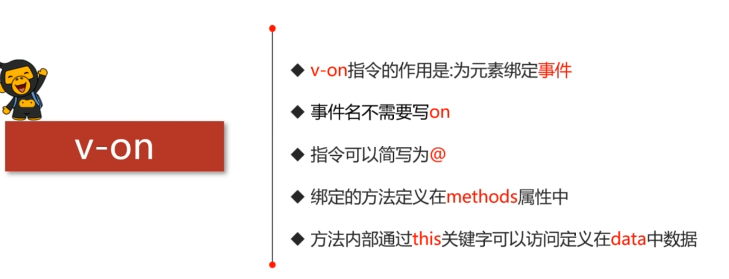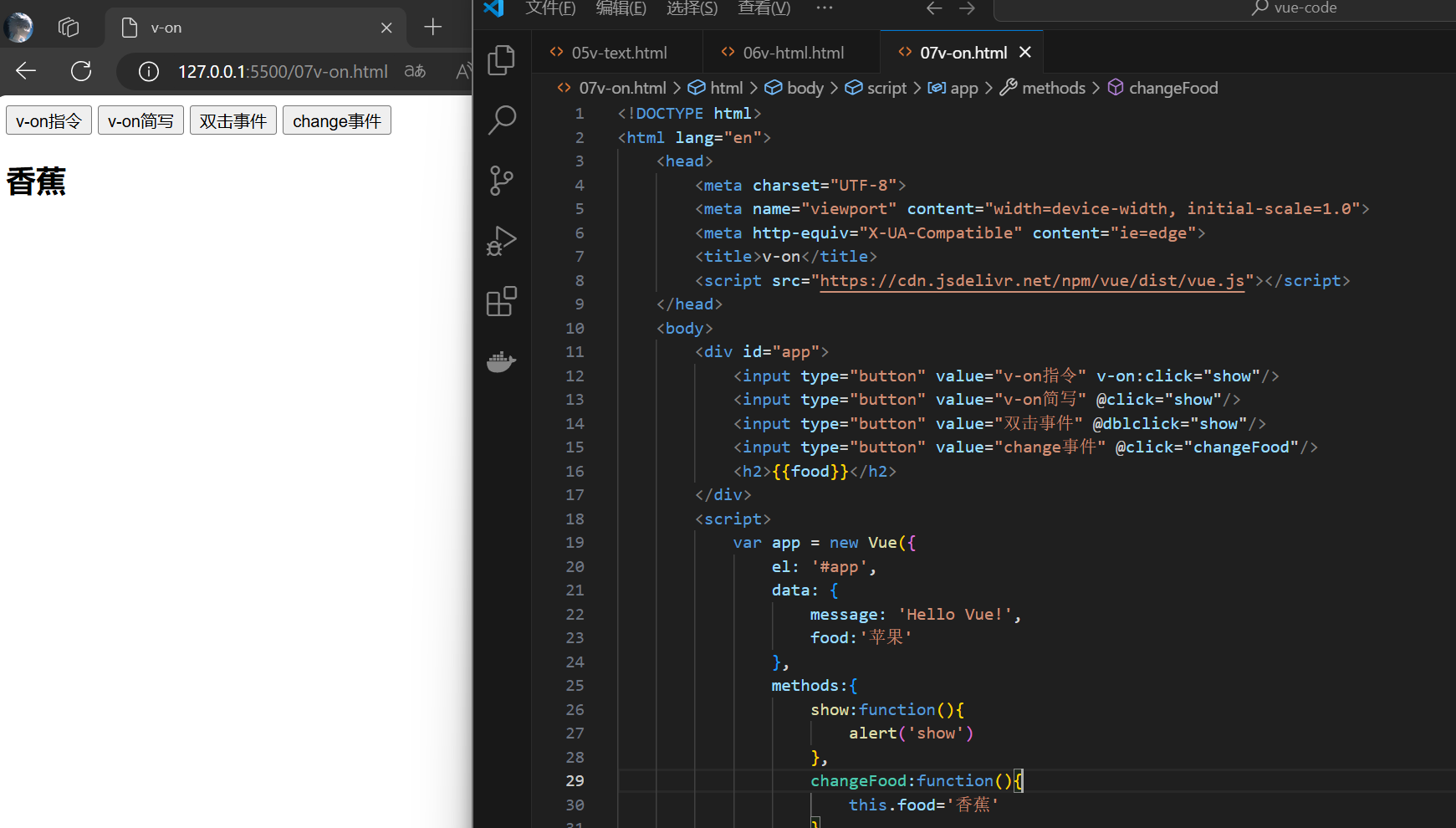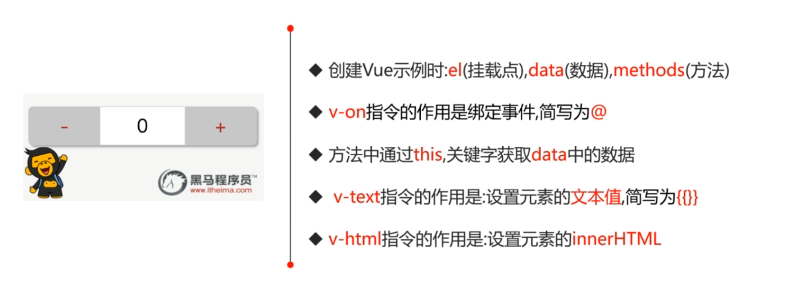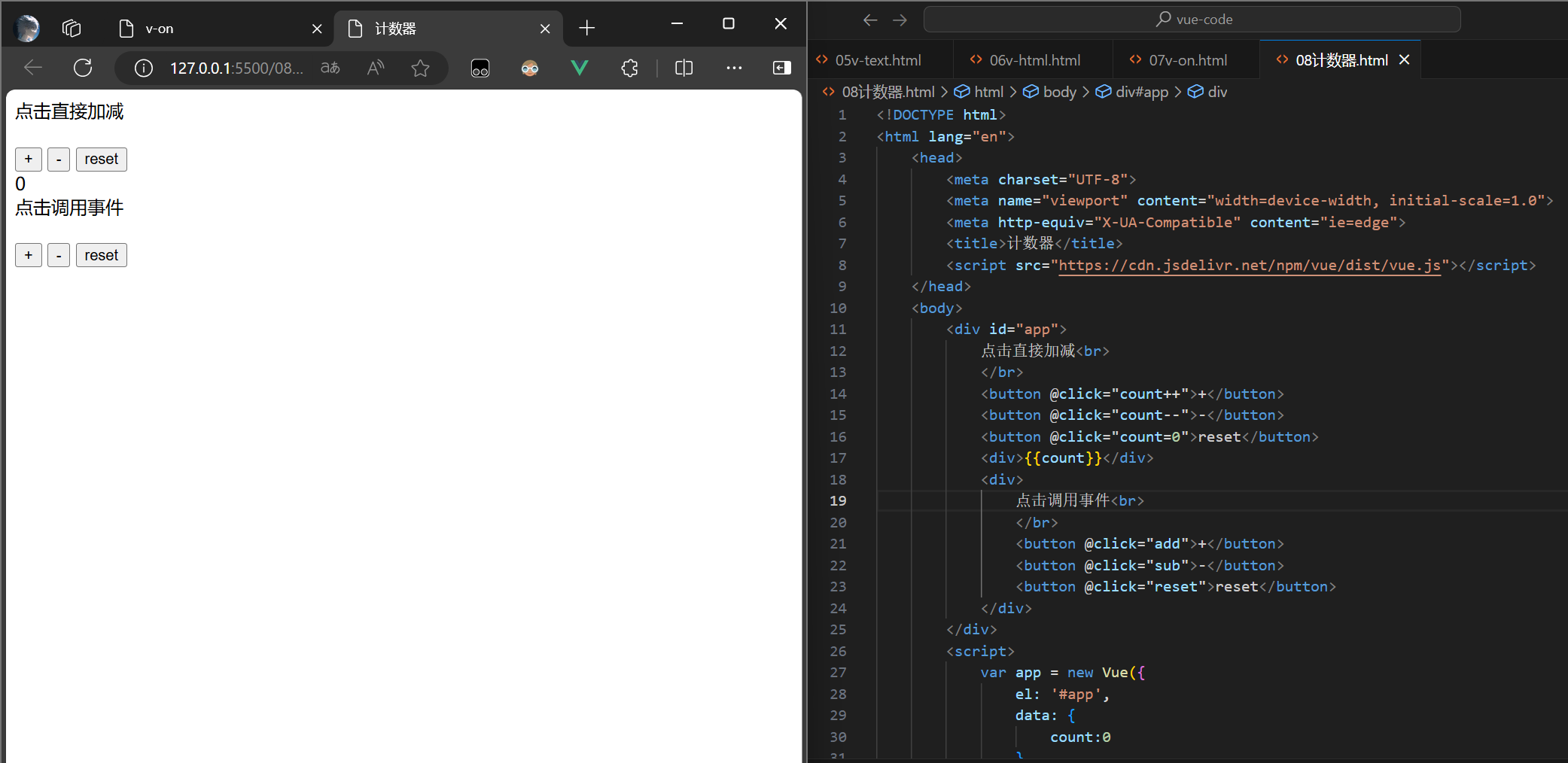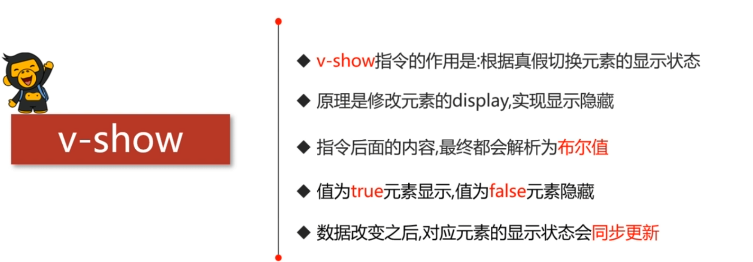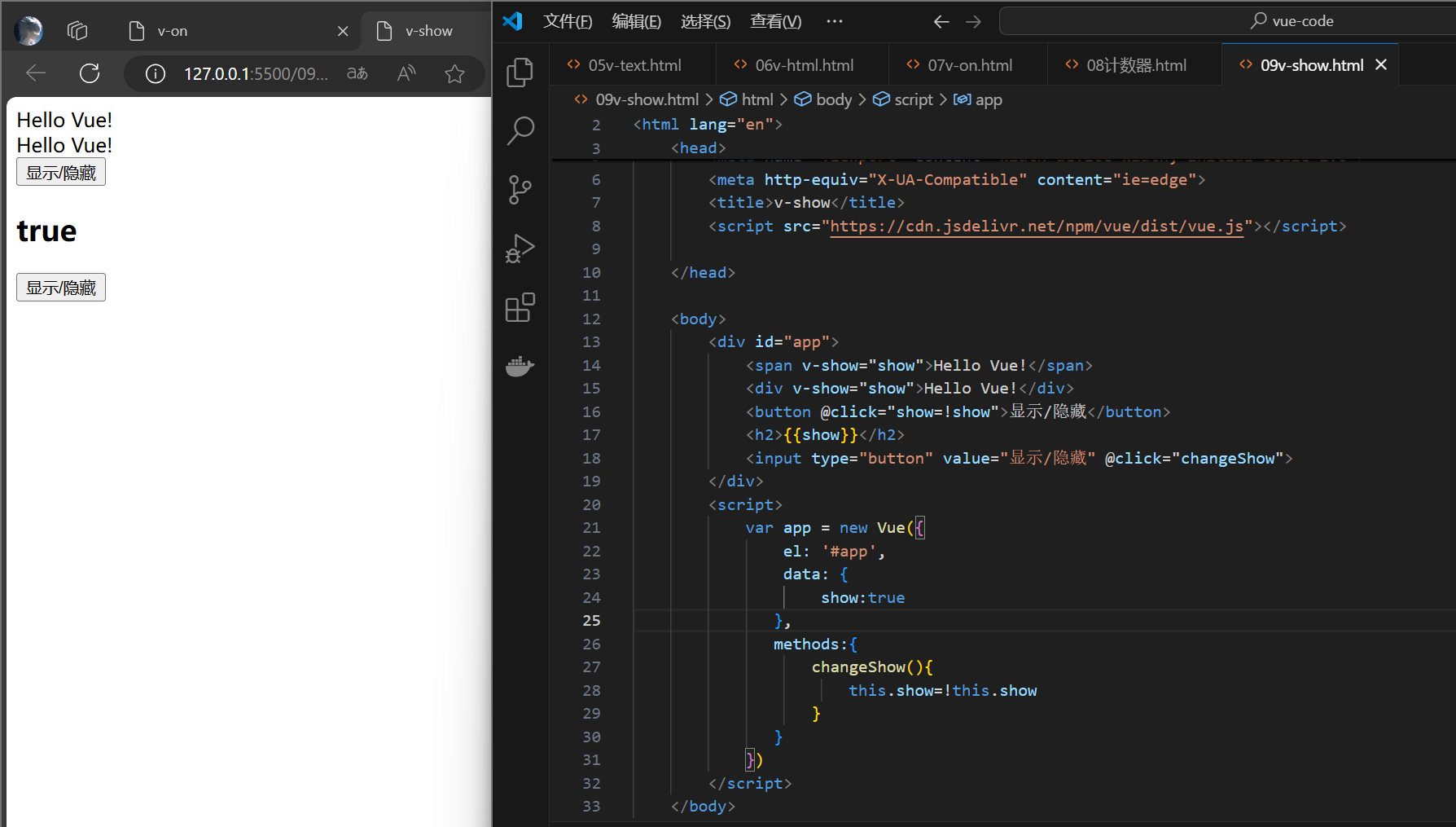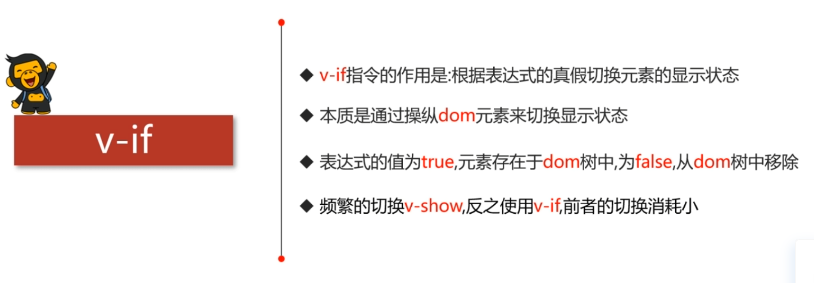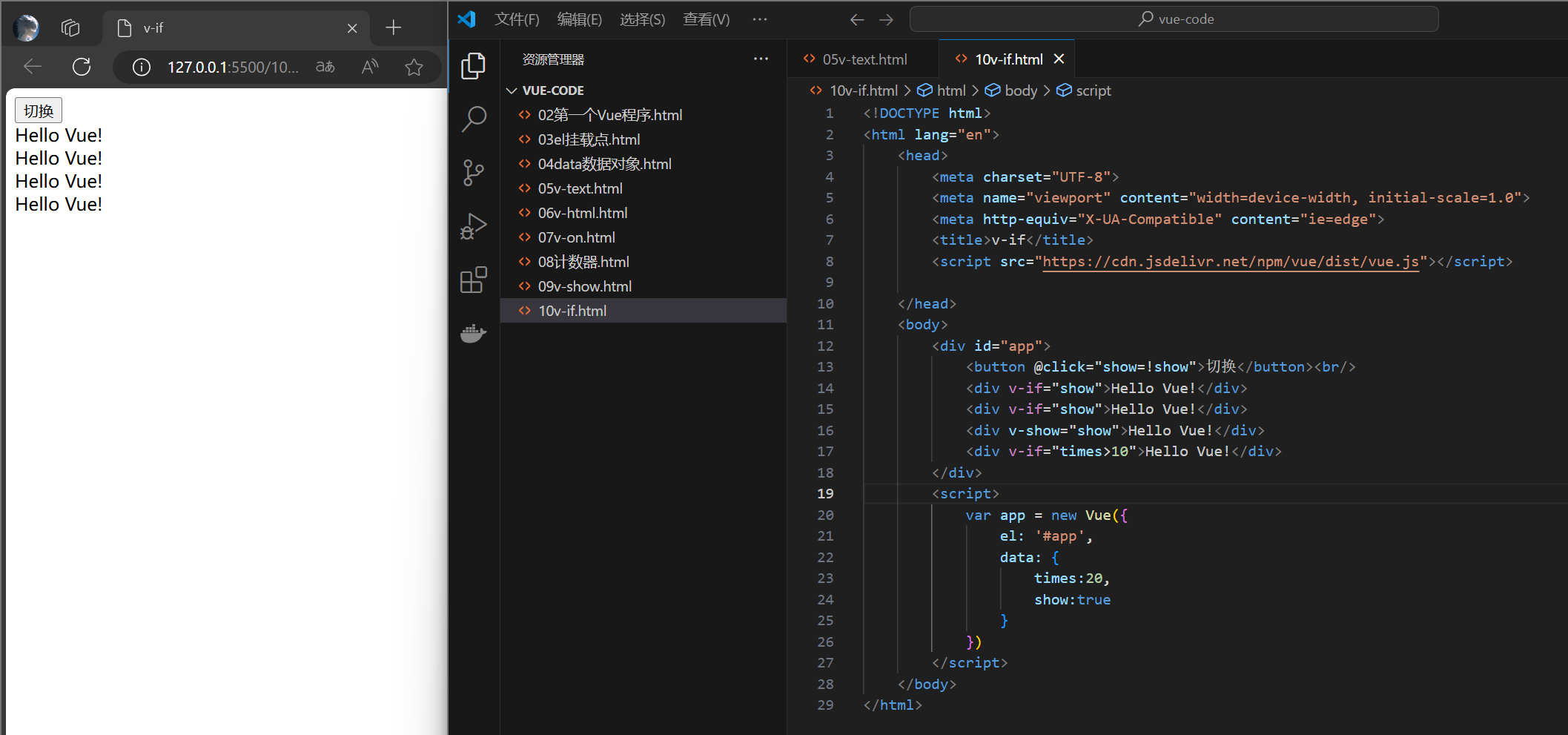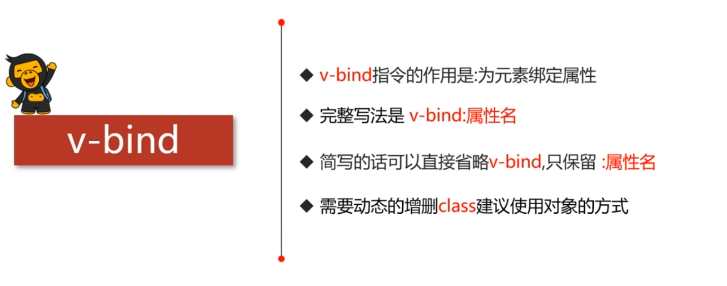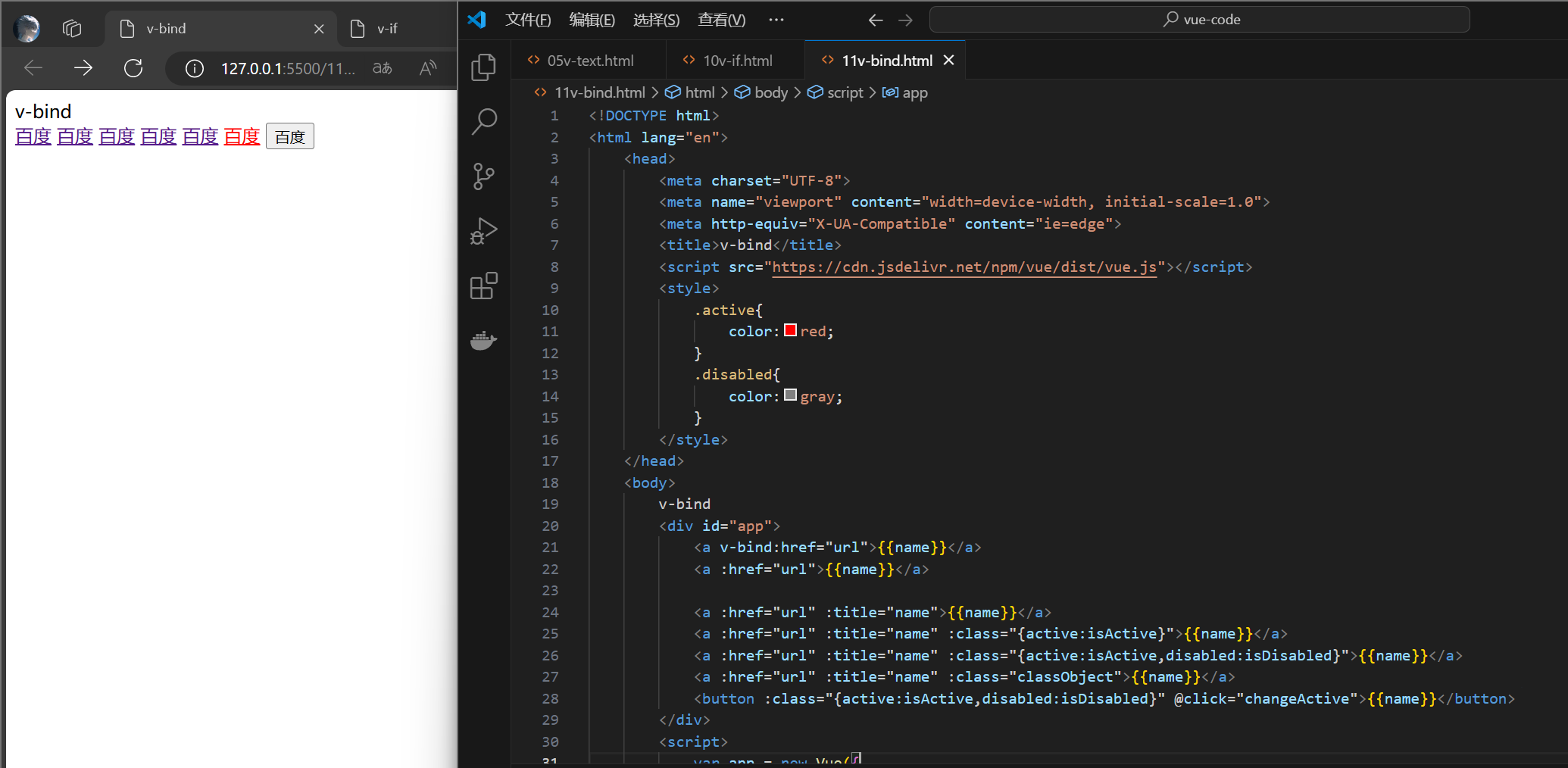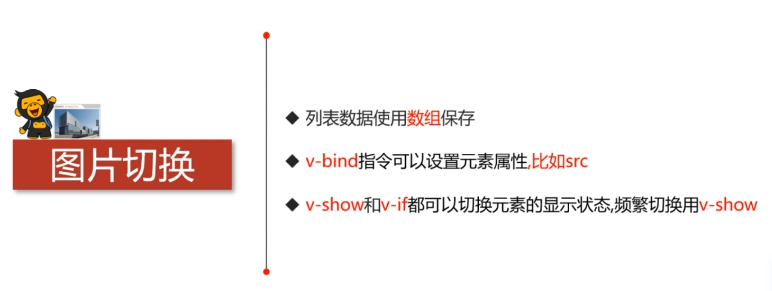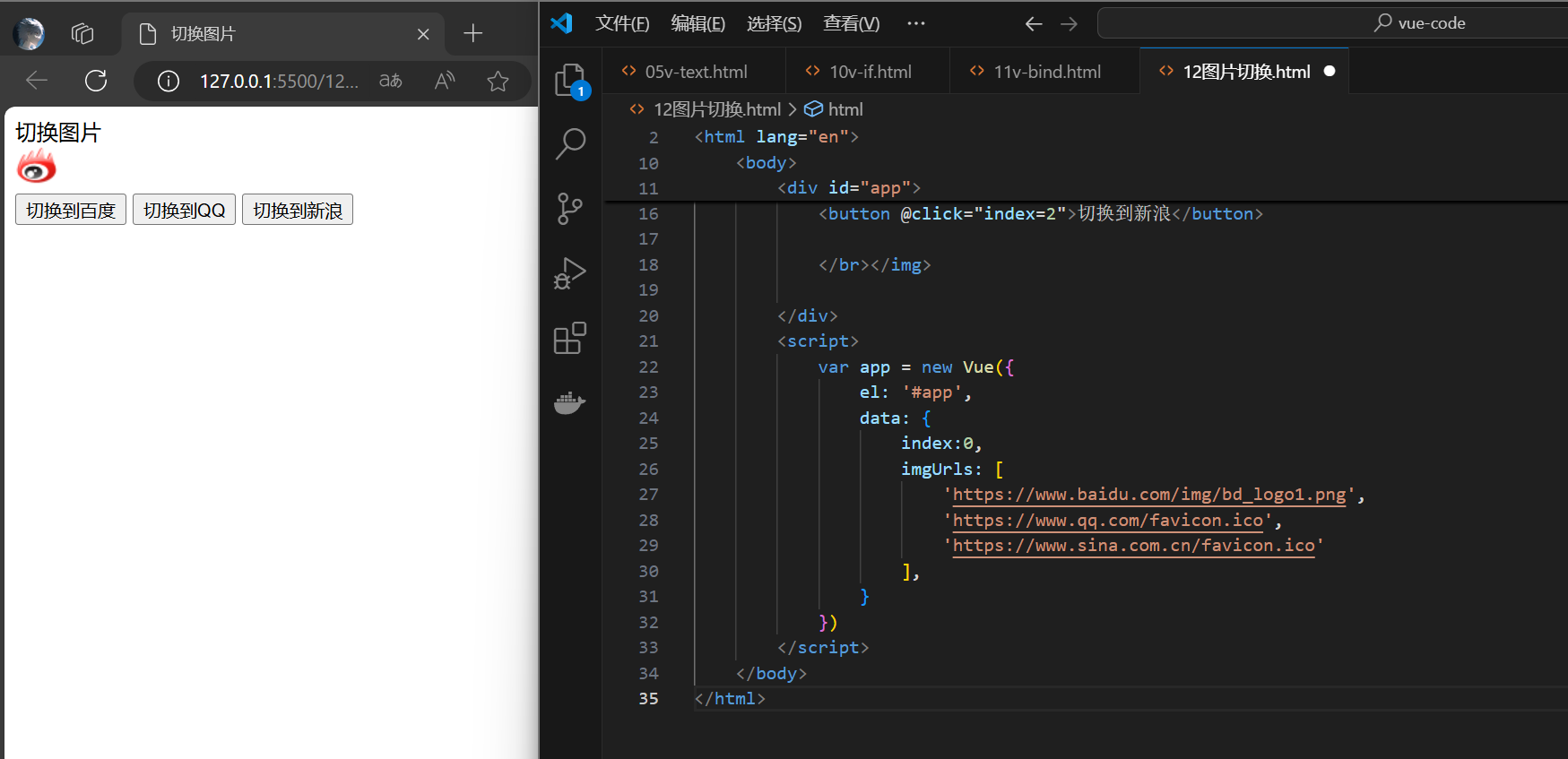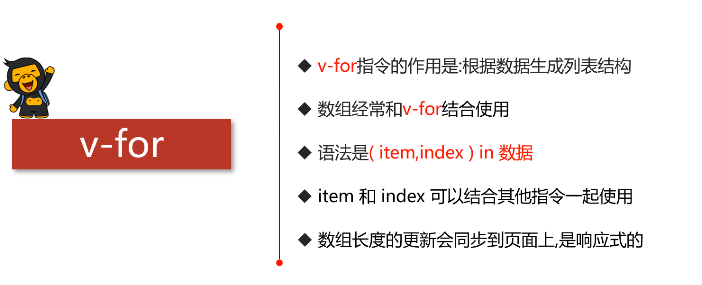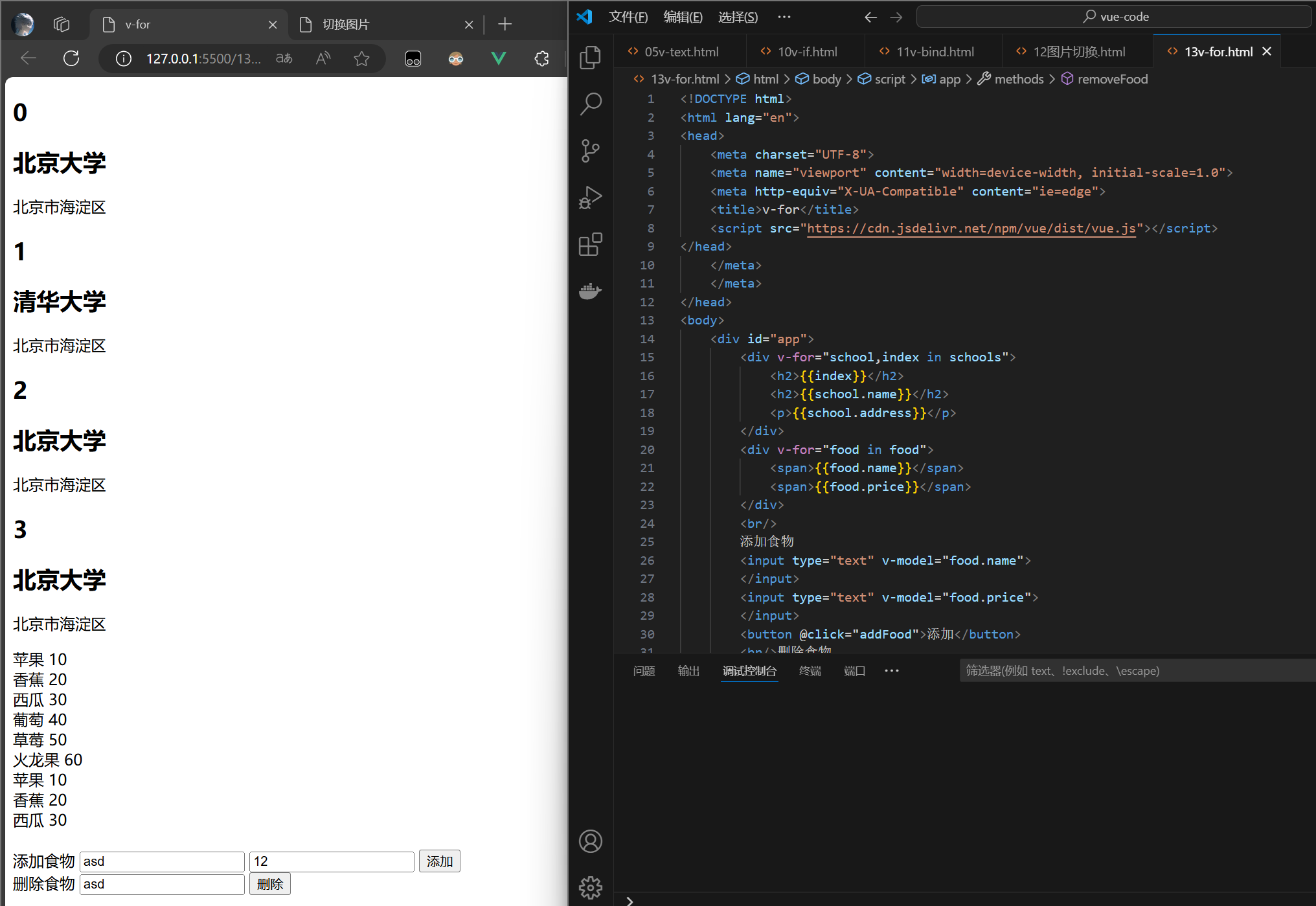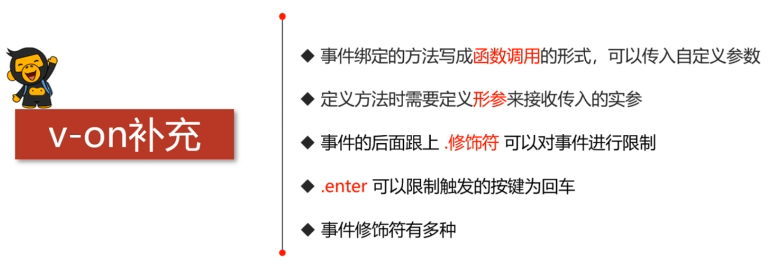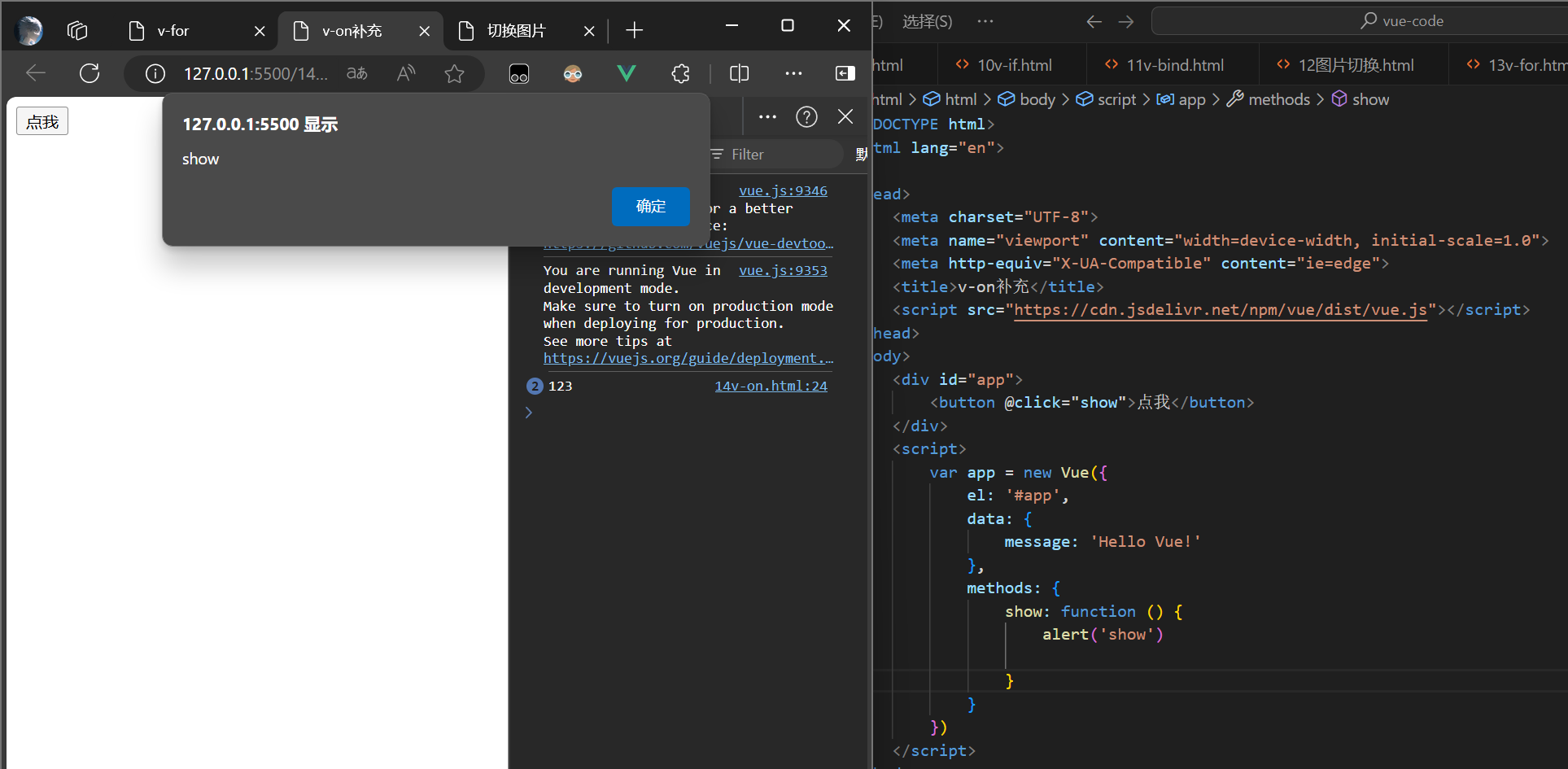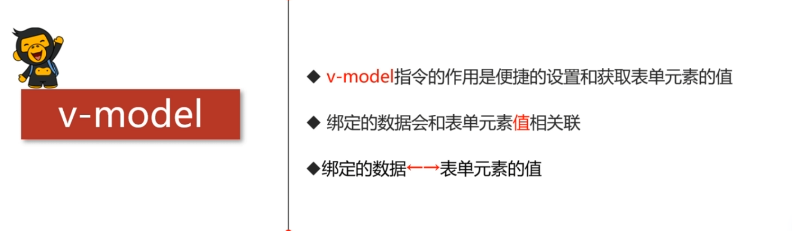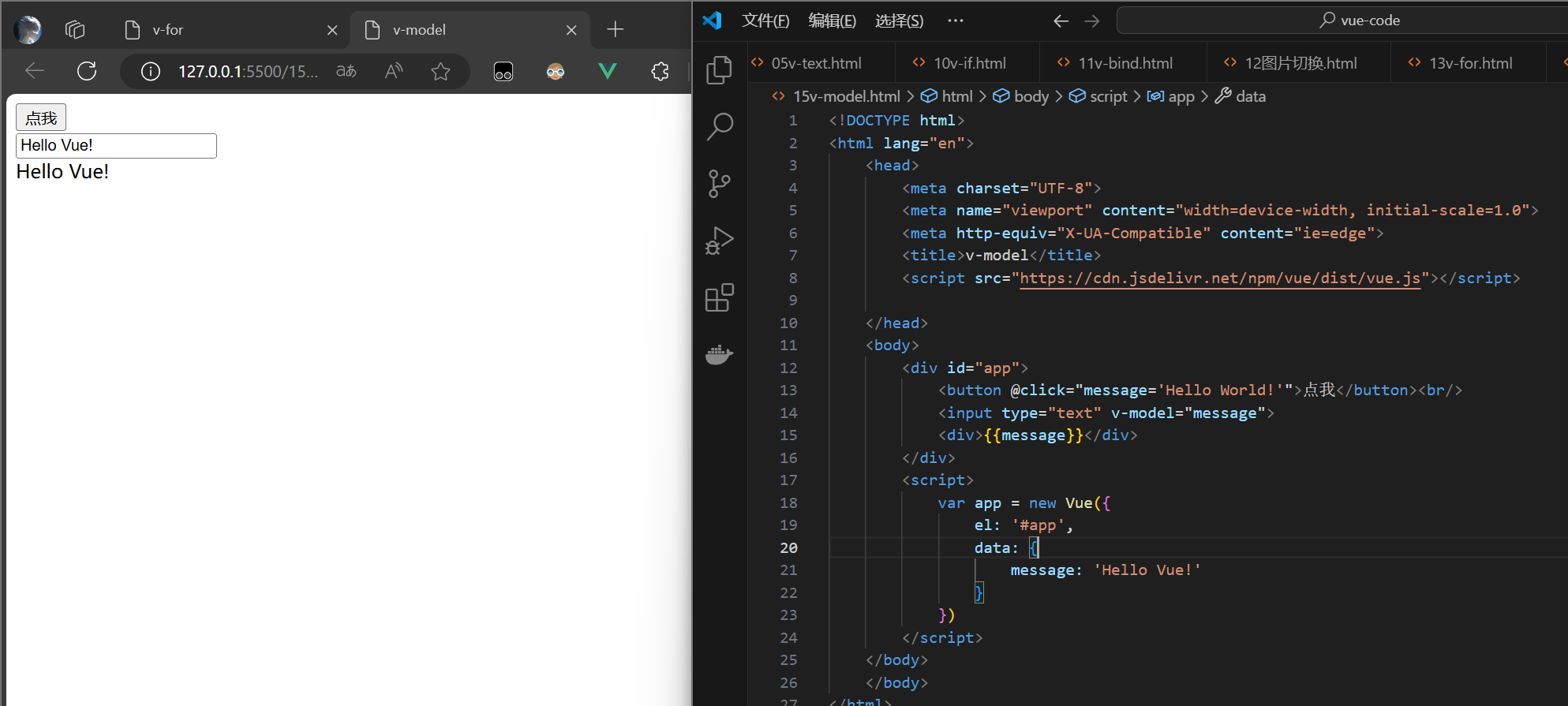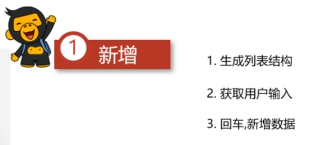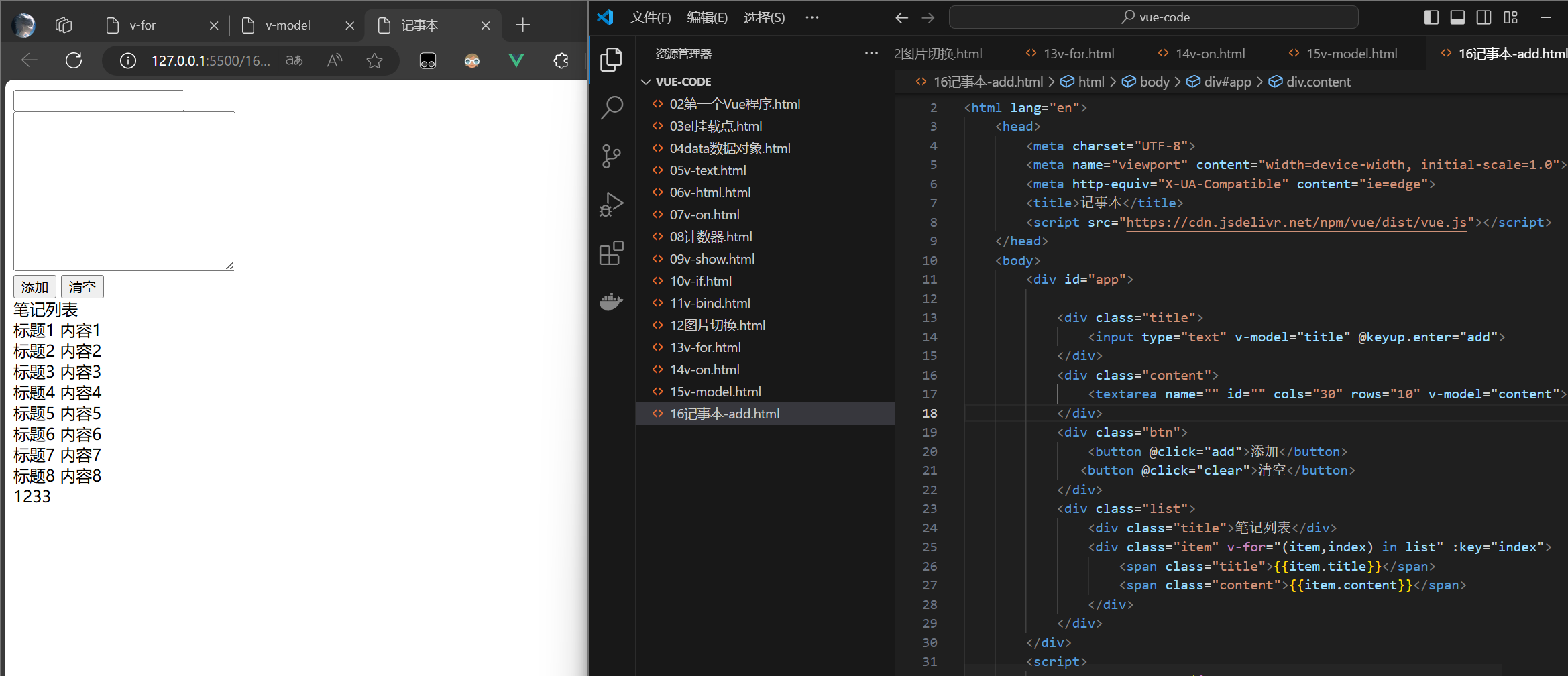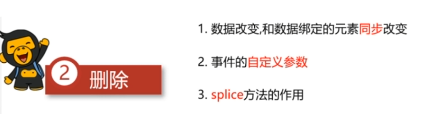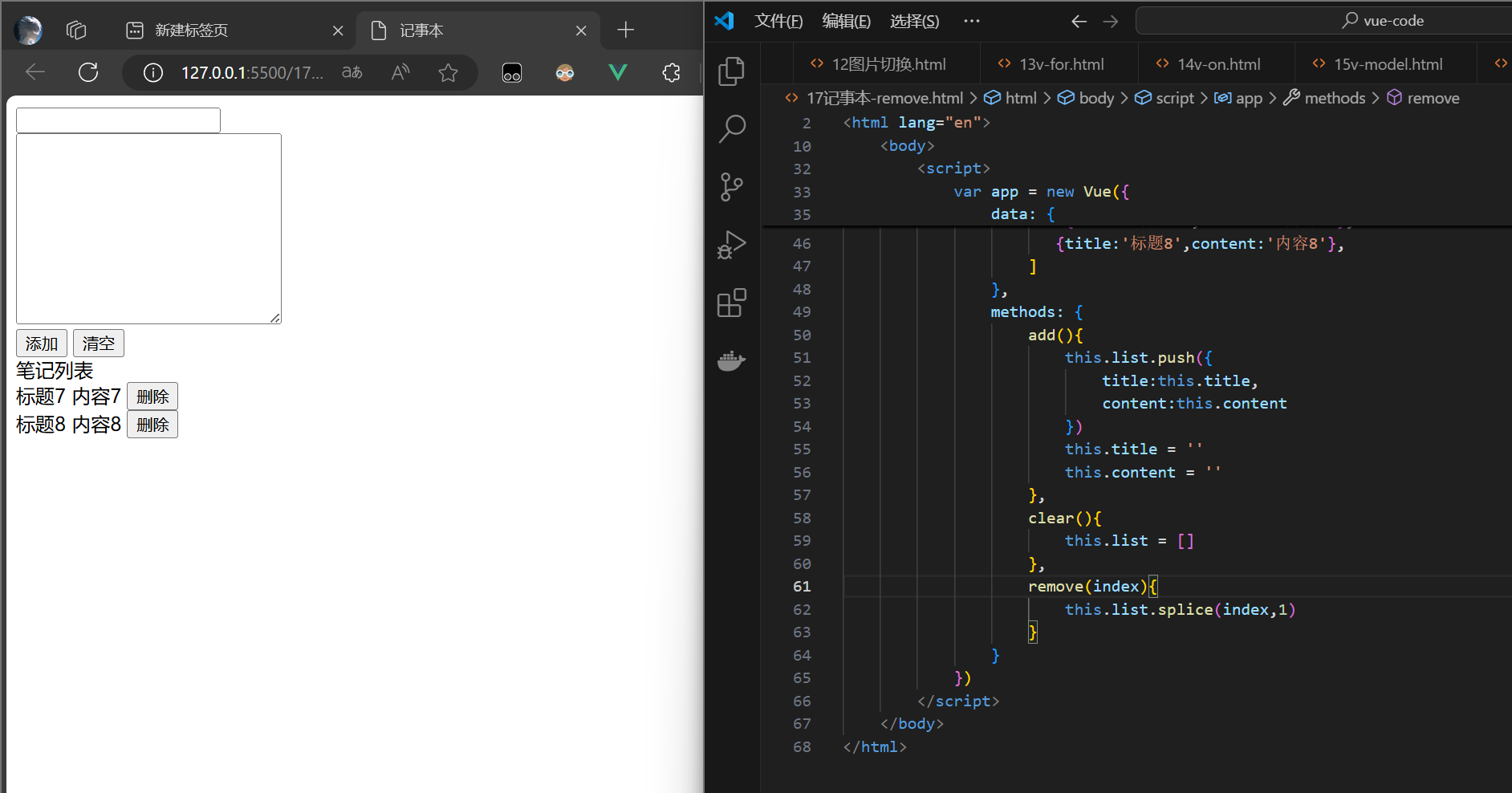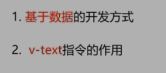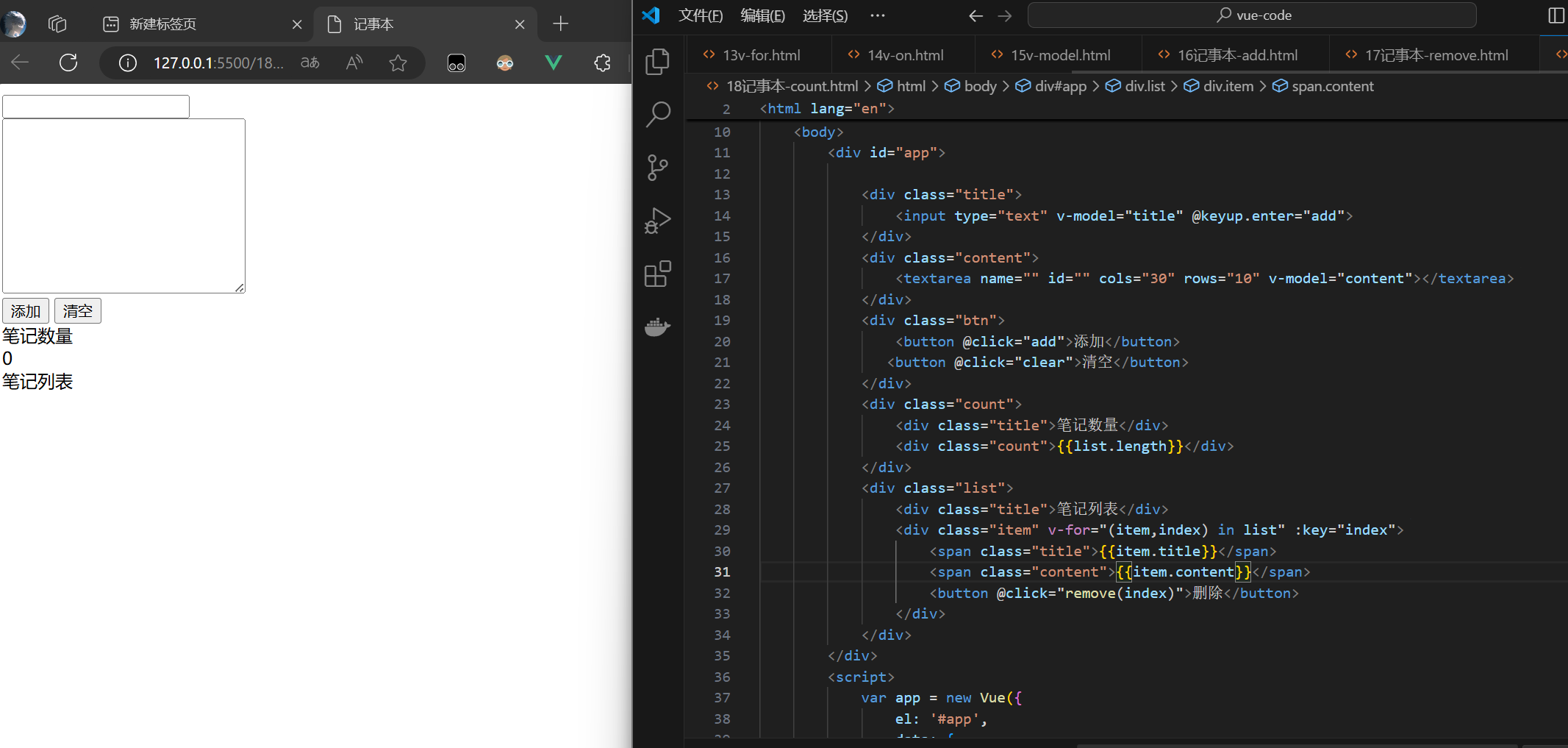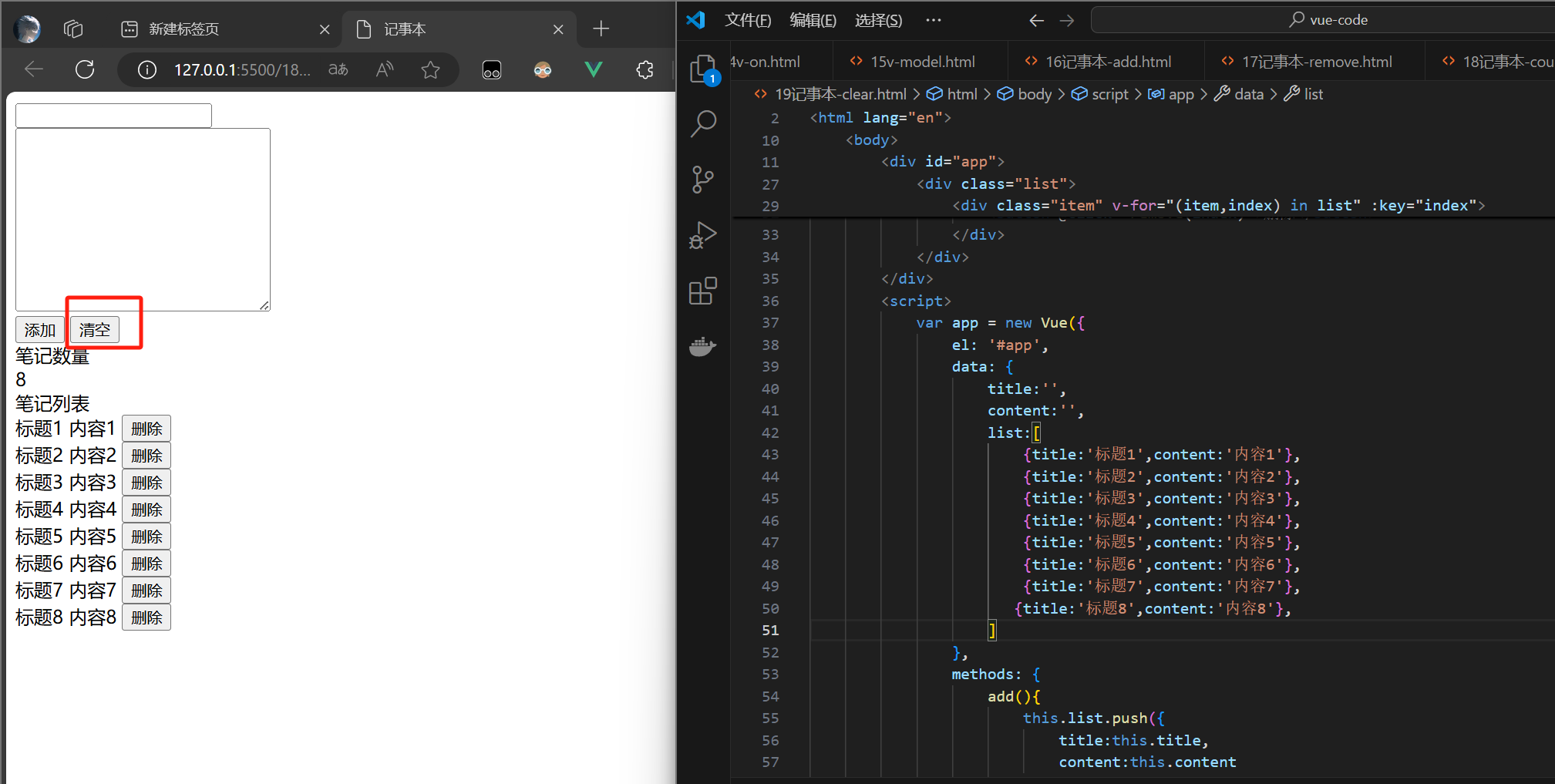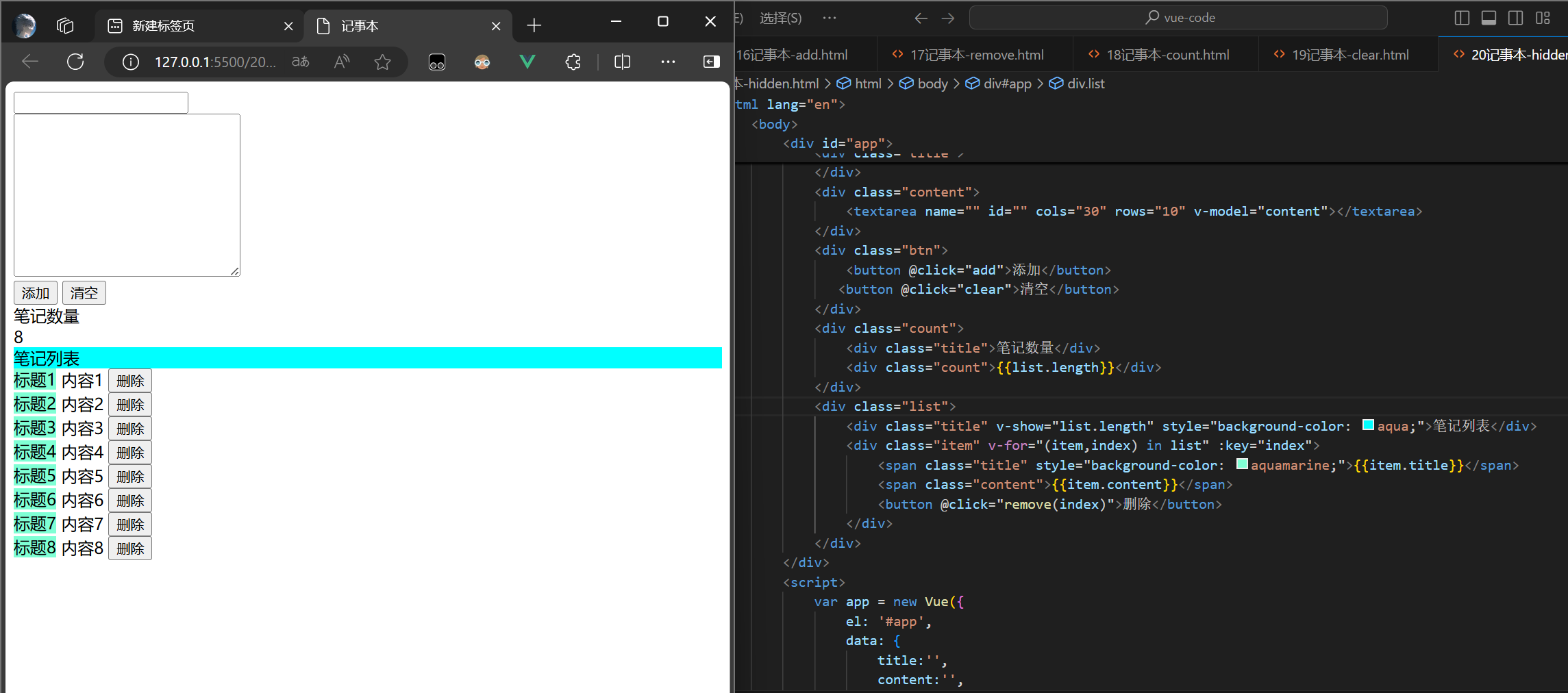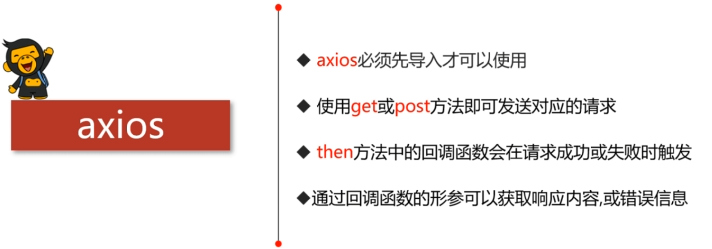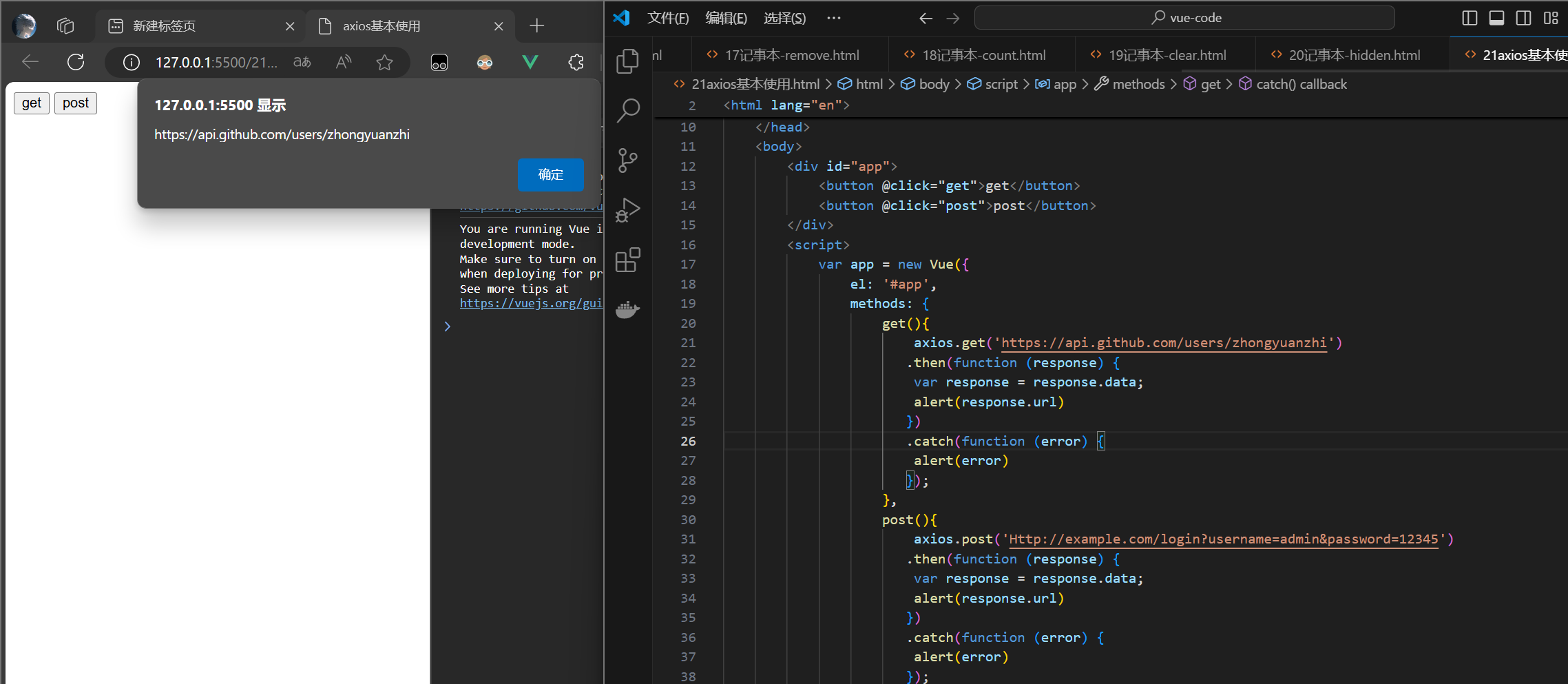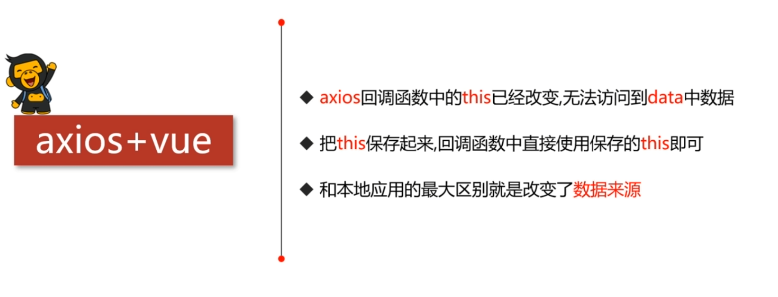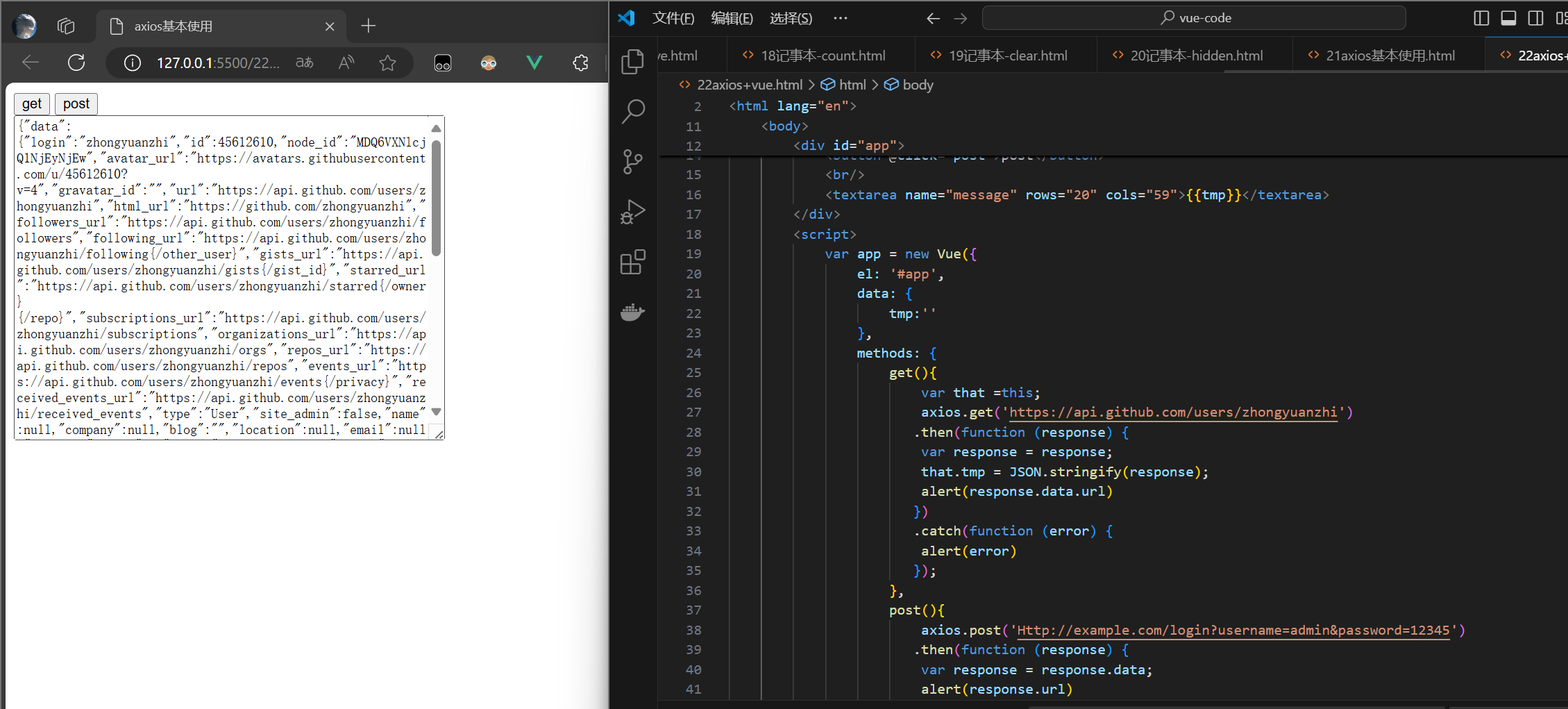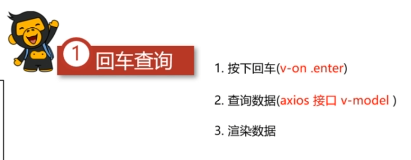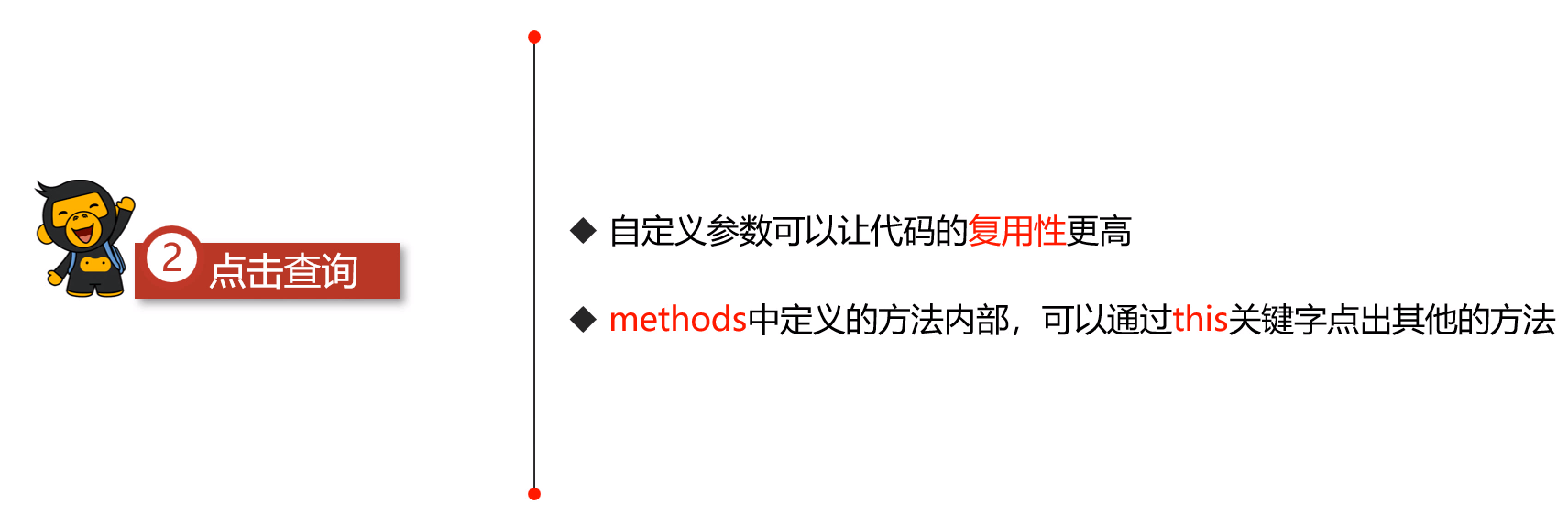1
2
3
4
5
6
7
8
9
10
11
12
13
14
15
16
17
18
19
20
21
22
23
24
25
26
27
28
29
30
31
32
33
34
35
36
37
38
39
40
41
42
43
44
45
46
47
48
49
50
51
52
53
54
55
56
57
58
59
60
61
62
63
64
65
66
67
68
69
70
71
72
73
74
75
76
77
| <!DOCTYPE html>
<html lang="en">
<head>
<meta charset="UTF-8">
<meta name="viewport" content="width=device-width, initial-scale=1.0">
<meta http-equiv="X-UA-Compatible" content="ie=edge">
<title>v-for</title>
<script src="https://cdn.jsdelivr.net/npm/vue/dist/vue.js"></script>
</head>
</meta>
</meta>
</head>
<body>
<div id="app">
<div v-for="school,index in schools">
<h2>{{index}}</h2>
<h2>{{school.name}}</h2>
<p>{{school.address}}</p>
</div>
<div v-for="food in food">
<span>{{food.name}}</span>
<span>{{food.price}}</span>
</div>
<br/>
添加食物
<input type="text" v-model="food.name">
</input>
<input type="text" v-model="food.price">
</input>
<button @click="addFood">添加</button>
<br/>删除食物
<input type="text" v-model="food.name">
</input>
<button @click="removeFood">删除</button>
</div>
<script>
var app = new Vue({
el: '#app',
data: {
message: 'Hello Vue!',
schools:[
{name:'北京大学',address:'北京市海淀区'},
{name:'清华大学',address:'北京市海淀区'},
{name:'北京大学',address:'北京市海淀区'},
{name:'北京大学',address:'北京市海淀区' },
],
food:[
{name:'苹果',price:10},
{name:'香蕉',price:20},
{name:'西瓜',price:30},
{name:'葡萄',price:40},
{name:'草莓',price:50},
{name:'火龙果',price:60},
{name:'苹果',price:10},
{name:'香蕉',price:20},
{name:'西瓜',price:30},
]
},
methods:{
addFood(){
this.food.push({
name:this.food.name,
price:this.food.price
})
},
removeFood(){
for(var i=0;i<this.food.length;i++){
if(this.food[i].name==this.food.name){
this.food.splice(i,1)
}
}
}
}
})
</script>
</body>
</html>
|